How to save/copy large files to USB Flash Drive ?
Why Windows fail to save large files to Pendrive with error "The file is too large for the destination filesystem" ?
If you are having a 8GB or higher flash drive (USB Pen drive) and you cannot save a large file, say a file larger than 4GB in size? Here is the solution for this problem. This may happen if your pendrive has enough free space to hold the large file.
Why cannot save large files to Pendrive
I will say your USB pendrive has Fat32 file system on it. Because the maximum allowed file size in a Fat32 file system is 4GB. So you cannot save or copy a file larger than 4GB (exact one byte less than 4 GB) to any Fat32 file system partition.
Solution1: Format Pendrive with NTFS file system
As a solution for this, you must format your USB drive to NTFS file system. Before formatting you should backup all the important data from the flash drive and format with NTFS file system. Then you can save the large files into drive.
Solution2: Convert Fat32 to NTFS file system
Convert the file system in USB flash drive from Fat32 to NTFS without loosing any data on it (However a backup is strongly recommended) To convert the file system Go to "command prompt" and type
In the above command, "g" is the drive letter of USB Pendrive.
Tips: The maximum file size limitation in NTFS file system is 16TB. So you cannot save a single file larger than 16TB in NTFS file system also.




 Author
Author

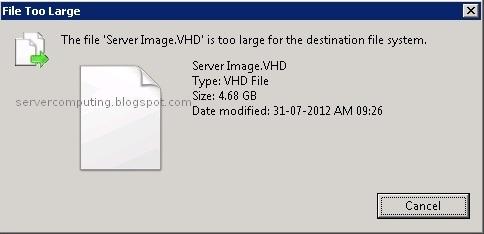

 LABELS:
LABELS: 


0 comments:
Post a Comment